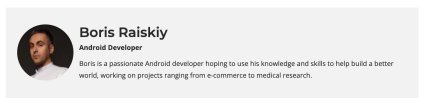How to Save Money When Creating an Android App: Top Tips and Tricks

Contents
- Detailed Requirements
- Concentrate on the Main Feature
- Outsource Your App Development
- Carefully Test Your Software
- Interact with The Team
- Use Standard Design
- Work with a Dedicated Development Team
- One Project – One Team
- Take Your Time With Deadlines
- Consider Building a Cross-Platform Application
- Conclusion
Mobile app development can be a tricky process if you aren’t sure what to expect. In this brief guide of best practices, we will share Android application development tips that are tried and true from Waverley’s many years of experience in app and web development. These development tips start before even a single line of code has been written, and will guide you all through the Android app development process until you finally launch your project on Google’s Play Store.
Even if you or your team have an app or web development background, creating Android mobile apps can involve steps you wouldn’t fully expect.
Make sure to regularly check these tips for Android app creation so you don’t lose your way during the process – a successful Android app has multiple components that can’t be neglected. Let’s get started!
1. Detailed Requirements
Software developers love precise technical specifications. Before you start developing a mobile application, try to create as detailed a list of requirements as possible. You can’t skip on this development tip when you are building an Android mobile app.
Unfortunately, not a single development team has yet learned how to read the minds of their customers (although that would be great), and if some element of the Android mobile application is described in a unclear way, Android developers can implement it in accordance with their vision, which often may not coincide with the customer’s vision.
Naturally, if the client does not like the developer’s solution, the work will have to be redone, which turns into additional costs. Following these development tips can truly save money during the development of mobile Android apps. However, the testing phase should fix bugs, not the functionality of the application. All these steps are necessary in the process of making a successful Android app and getting it to the Play Store.
2. Concentrate on the Main Feature
It’s always best to start with the minimum. If something is not included in the main functionality of the Android application, it is better to save it for later in the development of the mobile app timeline. Moreover, using the Agile methodology, you can always add additional functions after the release of the Android app. While not always preferable, getting to market may supersede the additions of extraneous features on your mobile apps.
Functions from the “would be great to have” category only distract the team from the really important things during Android development, and increase the budget disproportionately to their usefulness to the consumer. In a perfect world of Android development, you could have all the features that you can dream of, have the project done on time, and not break the bank – but that is wishful thinking.
Android developers can get bogged down from developing and testing unnecessary features, so to expedite projects, avoid making the development experience more elaborate than it needs to be. Stay focused on the necessary functions of the app, everything after that is a bonus that can be finished at a later time.
3. Outsource Your App Development

Offshoring has proven itself in the field of software development. But there are several important points to consider when it comes to mobile app development for Android apps. It’s one of the app development tips that people miss when it comes to making Android applications, but also in software development in general. The first tip is to look for a partner company in countries with more or less a similar mentality and business ethic. This greatly simplifies communication and understanding.
The second point is that you should save within reasonable limits. If you look for an Android development team based on the criterion of the lowest price, then you can not hope for a good result. Here it is better to proceed from the principle of the golden mean – not too expensive, but not too cheap when creating Android apps.
The difference between the work of an expensive and an average team will often be imperceptible, while between an average and a cheap one – very noticeable. We have already written in more detail about how much it costs to create a mobile app and other app development tips in our blog.
It often happens that the team underestimates the time required to implement all the functionality that is needed in a successful Android app. Sometimes this can happen due to inexperience. Sometimes it can be an attempt to deceive the customer.
When the project is already more than half ready, it turns out that the development team sorely lacks time to complete it, and that is when additional costs begin … Avoid companies that charge incredibly low prices for the creation of Android apps.
4. Carefully Test Your Software
It will come as no surprise to anyone how important testing is when developing applications. Mobile app development, be it Android or iOS mobile app development, is no exception.
Yes, the agency may well have its own QA team, but no one can understand the project better than the customer themself. If possible, test each new build of your Android development project – fixing new bugs as they appear is much more painless (and cheaper) than trying to fix everything already at the stage of a finished Android app.
Mobile apps, because of their use on various devices, may require much more developing and testing than other types of software. An Android developer has to take into account the vast amount of Android devices that are in use to develop apps for the platform. Testing should be part of the development process for any project, but Android development teams need to not underestimate this step.
5. Interact with The Team
Do not forget that the development of any product involves the interaction of both parties – the developer and the customer. The more often this interaction occurs, the better the Android development team will understand your vision of the project.
And the better this understanding, the higher the likelihood that all functions in the Android application will be implemented as they were intended the first time, without the need to redo anything. These development tips can save time in the long run.
An Android developer must not only understand the client’s project, but have a solid line of communication between in the case of clarification or for suggestions. If important bits of communication are getting lost along the way, then it can only have a negative effect on the project as a whole.
6. Use Standard Design

Fancy design. If this is not necessary for the Android application, then all design delights are best left aside. Fortunately, the Android development platform has its own design guidelines called Material Design.
By following them, the designer has the opportunity to create beautiful designs during mobile app development, spending less time (and, as a result, the budget), than if the Android application interface was replete with non-standard elements designed specifically for it. This also allows the product to mesh well with other apps in the Google Play Store.
Designing a UI is no small step, but with an already established design procedure from Google, an Android app developer’s job is made much easier. A typical design process can be full of indecision but an Android app developer’s job can be simplified by ditching fancy design using the platform standard. It’s a simple one of the tips and tricks, but important nonetheless.
7. Work with a Dedicated Development Team
If your Android application involves a long development cycle and no less lengthy support, then you should consider a dedicated mobile app development team.
In a long-term development / support environment, a team that is familiar with the project from the very beginning will save a lot of money, since there is no need to study an unfamiliar application (as would happen with a new team that started a project at the support stage. No one loves legacy code 🙂 ).
Using developers that have a firm grasp of the programming languages needed to create and Android apps might be the best choice. It may be tempting to use the most low-cost developer, but if they aren’t well-versed in the appropriate Android programming language, you may be stuck with a slower production timeline.
8. One Project – One Team
Find a company that provides a full mobile app development cycle (application logic, development, design, etc.). When several teams are working on a mobile app project in different cities, or even countries, communication and project coordination becomes a real headache.
Different time zones, the difference in approach to the workflow, the difference in mentality – all this does not play into the hands of either you or your mobile application project. Delays due to complicated communication translate into tangible additional costs when making Android apps.
When it comes to creating a mobile app in an efficient manner, having one team that is all on the same page is a key Android development tip. A team that is in-sync can develop apps faster, avoid communication pitfalls, and play to each Android developers’ strengths.
A project may quickly fall apart if your Android developers are spaced apart in different time-zones, have no working relationship, and use a conflicting programming language or software.
9. Take Your Time With Deadlines
One of the forgotten tips and tricks is to be realistic about project deadlines when it comes to mobile application development. You shouldn’t rush the team in order to complete the project faster. Few people like to work under pressure – there is tension at work, and in the project itself, it is much easier to make a mistake.
More mistakes during the creation of Android applications means more time spent to fix them. More time to fix them – higher project costs for every Android development project.
An Android development tip( that comes from experience) would suggest that creating mobile applications can be a volatile process as the need for new additions may extend deadlines and new problems can unexpectedly arrive.
10. Consider Building a Cross-Platform Application

Cross-platform apps are a long-standing dream of any business because separate (native) apps for iOS and Android are significantly more expensive to develop and maintain.
In simple terms, a cross-platform is a set of tools (framework) that allows you to create software suitable for both iOS apps and Android apps. Sounds great at first glance. In fact, each framework has its own capabilities and limitations. There are a lot of them: React Native, Xamarin, PhoneGap, Titanium, Ionic, and Flutter – the most popular.
An ideal cross-platform app should meet two requirements:
- be economical in terms of development;
- provide a high-quality user experience.
Economy. The benefit isn’t just making one app instead of two. It would also be nice to catch a minimum of problems when adapting to each of the platforms. This is all right for most frameworks when viewed in the context of simple applications.
Problems begin when the mobile app becomes overgrown with functions and inevitably becomes more complex (this is what any product at the development stage comes to).
User experience. It is important to perceive a cross-platform application as native – that is, as if it was written specifically for this platform. In making a successful Android or iOS app, there at least should be smooth animations, interface elements typical for this OS, and work with gestures. And this is bad for everyone except Flutter app development.
Oftentimes, a cross-platform app looks like a more advanced mobile version of a website wrapped in an app. Animations slow down, unusual interface elements with unpredictable behavior are used. If you wouldn’t want that with a web development project, then you surely wouldn’t want it with the development of an Android project.
All this worsens the user experience of the mobile application, as a result, lowers the ratings in the stores and retention rates (the rate of return of users to the application). In Flutter, there is no such problem, smooth animations are its advantage, you can use familiar and user-friendly native elements without any problems.
An Android developer should be familiar with the process of creating a smooth experience for any Android development project. One of the understated tips and tricks for Android, is to put user experience above all else. Your mobile app can have all the features in the world, but if the user experience is slow or frustrating, don’t expect anyone to regularly use your app.
Conclusion
The Android application development process can be tedious, but it is surely rewarding. It’s not simple making a successful Android app, but this list of best practices will help guide you and save you money during the development of Android apps. When you finally get to launch your Android mobile app on the Google Play Store, there is no feeling quite like it.
We hope you enjoyed this collection of Android application development tips. Feel free to refer back to this guide of tips and tricks on your journey of creating Android apps!
About the Author